TP-Link Deco M4 (3 Pack) Whole Home Mesh Wi-Fi System AC1200

14,500.00৳ Original price was: 14,500.00৳ .14,250.00৳ Current price is: 14,250.00৳ .
Out of stock
Introduction to TP-Link Deco M4
The TP-Link Deco M4 Whole Home Mesh Wi-Fi System serves as a robust solution for extending seamless internet connectivity across expansive residential and commercial spaces. Designed to blanket an area of up to 4,000 square feet with reliable Wi-Fi coverage, this system ensures that every corner, from the attic to the basement, is free from the frustration of Wi-Fi dead zones. Whether in a sprawling home or a busy office, users can experience uninterrupted connectivity.
One of the standout features of the TP-Link Deco M4 is its capacity to support up to 100 devices simultaneously. This means that users can connect all their smartphones, tablets, laptops, and other smart devices without facing a drop in performance. This feature is particularly beneficial for households or workplaces with numerous connected devices, where stable and strong connectivity is a must.
Operating on a dual-band frequency, the Deco M4 utilizes both the 2.4 GHz and 5 GHz bands to manage network traffic efficiently. The 2.4 GHz band is ideal for devices that require longer range but lower speed, while the 5 GHz band caters to high-speed applications, gaming, and streaming. Collectively, these bands can deliver a cumulative speed of up to 1200 Mbps, ensuring fast and smooth internet experiences.
Additionally, the TP-Link Deco M4 integrates seamlessly to form a unified network system. Unlike traditional routers that struggle to maintain a consistent signal across large spaces, the mesh system works by using multiple units to create a single network name and password. This setup allows devices to automatically switch to the fastest Deco as users move through their home or office, enhancing overall connectivity and eliminating troublesome dead zones.
In this context, the TP-Link Deco M4 not only extends coverage but also optimizes performance, making it an indispensable tool for modern, connected life. The combination of substantial coverage, multi-device support, dual-band frequency, and impressive maximum speed makes it an ideal choice for ensuring uninterrupted Wi-Fi across large areas.
Key Features and Technical Specifications
The TP-Link Deco M4 (3 Pack) Whole Home Mesh Wi-Fi System AC1200 is engineered to provide seamless and robust internet coverage throughout your entire home. One of the standout aspects of this system is its impressive data rate. The Deco M4 offers a data rate of 300 Mbps on the 2.4 GHz band and 867 Mbps on the 5 GHz band. This dual-band capability ensures that users enjoy high-speed internet whether they are browsing the web, streaming videos, or engaging in online gaming.
Each Deco unit is equipped with two internal dual-band antennas. These antennas play a crucial role in optimizing signal distribution across your home, ensuring that every corner receives a strong and stable signal. The internal design of these antennas contributes to the streamlined appearance of the units, making them fit seamlessly into any home environment without compromising on performance.
An essential feature of the TP-Link Deco M4 is the reset button, which can be used to restore the system to its factory settings. This can be particularly useful in troubleshooting and resolving connectivity issues. In addition, each Deco unit is equipped with two gigabit ethernet ports. These ports provide the flexibility of wired connections, essential for devices that require stable and high-speed internet, such as gaming consoles or desktop computers.
The Deco M4 supports both the IEEE 802.11 ac/n/a standards on the 5 GHz frequency and IEEE 802.11 b/g/n standards on the 2.4 GHz frequency. This wide compatibility ensures that the system can connect with a variety of devices, old and new, providing an inclusive network environment.
Network security is a paramount concern, and the TP-Link Deco M4 addresses this with WPA-PSK/WPA2-PSK encryption. This encryption method ensures that your network remains secure from unauthorized access, safeguarding your personal and sensitive information.
Installation and Network Setup
Getting started with the TP-Link Deco M4 (3 Pack) Whole Home Mesh Wi-Fi System AC1200 is straightforward. Begin by unpacking the box to find the three Deco units, one RJ45 ethernet cable, and three power adapters. Each of these components plays a crucial role in establishing a strong and seamless Wi-Fi network throughout your home.
First, identify the optimal locations for your Deco units. For the best coverage, it is recommended to place the units equidistantly around your home, ensuring that the signal overlap creates a seamless wireless network. Ideally, one unit should be positioned in the central hub of your home, one near the living areas or other high-traffic zones, and the third near any region where you experience weak Wi-Fi signals.
Start with the primary Deco unit – this will be connected to your modem. Plug the modem into the main Deco unit using the provided RJ45 ethernet cable. Once connected, power up the unit by plugging it into an electrical outlet using one of the power adapters. Wait until the LED indicator light turns to a pulsating blue, indicating it is ready for setup.
Next, power up the other two Deco units by connecting them to their respective power adapters and plugging them into electrical outlets in their designated locations. Wait until the LED indicators on these units also display a pulsing blue light.
The next step is to configure the network using the Deco app, which can be downloaded from the App Store or Google Play. The app supports devices with iOS 9.0 or later and Android 4.3 or later. Once installed, open the app and create a TP-Link ID or log into your existing account. Follow the in-app instructions for a smooth setup experience. The app will guide you through connecting each Deco unit, creating a Wi-Fi network name and password, and customizing your network settings.
Once all Deco units are set up, the app allows you to manage and monitor your network easily. Features such as network prioritization, guest network creation, and parental controls can be accessed from the app, making the management of your home Wi-Fi system both user-friendly and efficient. The TP-Link Deco M4 system ensures comprehensive coverage and a robust network, all easily controlled from the palm of your hand.
Performance and User Experience
The TP-Link Deco M4 (3 Pack) Whole Home Mesh Wi-Fi System AC1200 is designed to maintain optimal performance across various settings, making it an excellent choice for users seeking stable, high-speed Wi-Fi connectivity. Catering to large homes and spaces, the Deco M4 ensures consistent speed and minimal latency throughout. Users have reported experiencing steady internet connections even in challenging environments where traditional routers often fall short.
One of the standout features of the Deco M4 is its ability to support multiple devices seamlessly. This is particularly beneficial for modern households where numerous devices are constantly connected to the network. The system’s dual-band Wi-Fi, operating on both 2.4GHz and 5GHz frequencies, effectively balances traffic and reduces congestion, delivering a smooth online experience for activities ranging from streaming and gaming to remote work and video conferencing.
Expert reviews also bolster the claim of the Deco M4’s performance credibility. Publications such as TechRadar and PCMag have given positive feedback, praising its consistent connectivity and ease of setup. Users have echoed these sentiments, highlighting the system’s reliability and straightforward installation process facilitated by the Deco app. This intuitive app aids in managing and setting up the network, enabling users to troubleshoot potential issues efficiently.
In addition to performance, the TP-Link Deco M4 offers several features that enhance user experience. Parental controls allow families to manage and monitor their children’s internet usage effectively, ensuring a safe online environment. The guest network option provides visitors with their separate network access, preserving the primary network’s security. Furthermore, the automatic updates feature ensures that the system remains up-to-date with the latest security patches and performance improvements without requiring manual intervention.
Overall, the TP-Link Deco M4 significantly enhances user experience by providing extensive and reliable Wi-Fi coverage throughout the home. Its ability to deliver consistent speed, handle multiple devices efficiently, coupled with valuable added features, makes it a formidable solution for modern connectivity needs.
| Key Features | ||
| Data Rate | 300 Mbps on 2.4 GHz 867 Mbps on 5 GHz | |
| Antenna | 2 internal dual-band antennas per Deco unit | |
| Button | 1 Reset button on the underside | |
| Frequency | 2.4 GHz and 5 GHz | |
| Wireless | Yes | |
| Interface | 2 Gigabit Ethernet Ports (WAN/LAN auto-sensing) per Deco unit | |
| Network Standard | IEEE 802.11 ac/n/a 5 GHz, IEEE 802.11 b/g/n 2.4 GHz | |
| Encryption | WPA-PSK/WPA2-PSK | |
| Ports | 3 Deco units 1 RJ45 Ethernet Cable 3 power adapters | |
| Operating System Support | iOS 9.0 or later Android 4.3 or later | |
| Power Source | ||
| Power Mode | AC adapter input : 100-240V ~ 50/60Hz 0.4A AC adapter output : 12V ⎓ 1.2A External Power Supply : 12 V/1.2 A Transmit Power : FCC: <30 dBm CE: <20 dBm (2.4 GHz) <23 dBm (5 GHz) | |
| Physical Dimension | ||
| Dimension | 3.6 x 3.6 x 7.5 inches | |
| Weight | 3.31 pounds | |
| Color | White | |
| Manufacturer warranty | ||
| Warranty | 01 Year warranty | |
| 5 |
|
0 |
| 4 |
|
0 |
| 3 |
|
0 |
| 2 |
|
0 |
| 1 |
|
0 |
Thank you!
Your review has been submittedRelated Products
- Model: Archer AX12
- 5 GHz: 1201Mbps, 2.4 GHz: 300Mbps
- Supports MU-MIMO and OFDMA
- 1× Gigabit WAN Port, 4× Gigabit LAN Ports
- Beamforming, High-Power FEM, 4T4R
Out of stock
- Model: Archer AX15
- 5 GHz: 1201Mbps, 2.4 GHz: 300Mbps
- Supports MU-MIMO and OFDMA
- 1× Gigabit WAN Port, 4× Gigabit LAN Ports
- Beamforming, High-Power FEM, 4T4R
- Model: TP-Link Deco M4
- Deliver Wi-Fi to an area of up to 2,000 square feet
- connect up to 100 devices
- Frequency: 2.4 GHz, 5 GHz
- Speed up to 1200 Mbps
- Model: M1200
- 867Mbps on 5GHz and 300Mbps on 2.4GHz
- Seamless Roaming, Whole Home Coverage
- 10/100Mbps Ethernet Ports + 2 Internal Antennas
- Coverage: Up to 1500 square feet
Out of stock
- Model: WE3000 V2
- Dual-Band AX3000 Wi-Fi 6, Bluetooth 5.2
- Intel AX200 WiFi 6 Module
- Compatible with Windows 10/11 64-bit
- Requires a PCI-E slot and USB Connector
Out of stock
- Model: WR1300
- 5 x Gigabit Ethernet Ports
- 4 x 5dBi High Gain Antennas
- 2-IN-1 WiFi Router / Access Point
- MIMO Technology Support
Model: FD511G-X-F680
EPON and XPON two modes access
Receiving sensitivity: XPON: -28dBm;Epon: -27dBm
DC Power Supply: 12V/0.5A
Third-party OLT support
- Model: DIR-841
- Gigabit Ethernet WAN port, Fast Ethernet LAN ports
- Up to 300Mbps for 2.4GHz
- up to 867Mbps for 5GHz
- IPV6 Support
Out of stock
Model: D-Link COVR-C1202 AC1200
Data Rates: 1200Mbps (300 + 866)
GIGABIT
3 x Internal antennas
128-bit AES Data Encryption
Wi-Fi MU-MIMO Technology
- Model: PCMU1018
- Capacity: 8800mAh
- Output power: max 18W
- 9V/12V Output
- 5VDC USB/DC Output
Out of stock




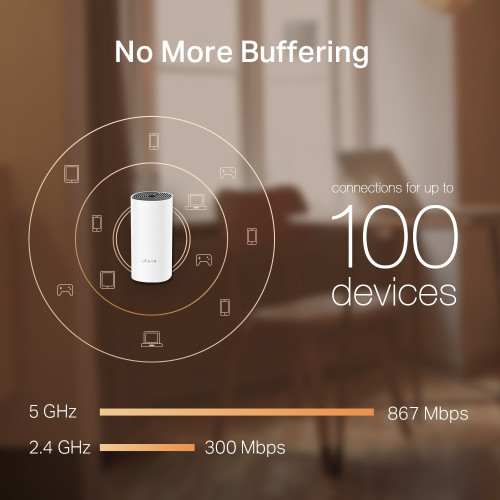



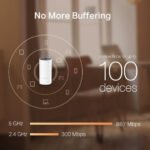


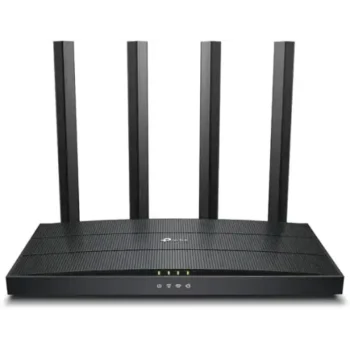
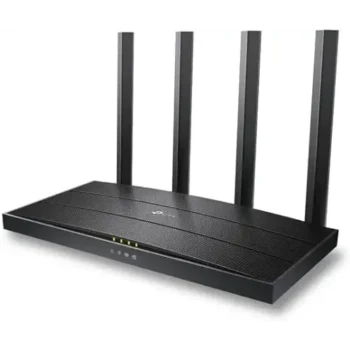



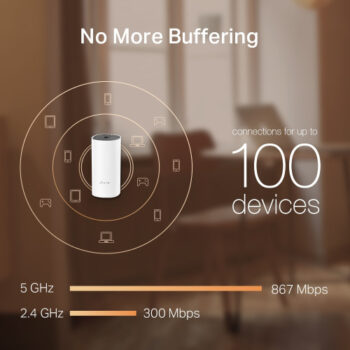

















Reviews
There are no reviews yet.